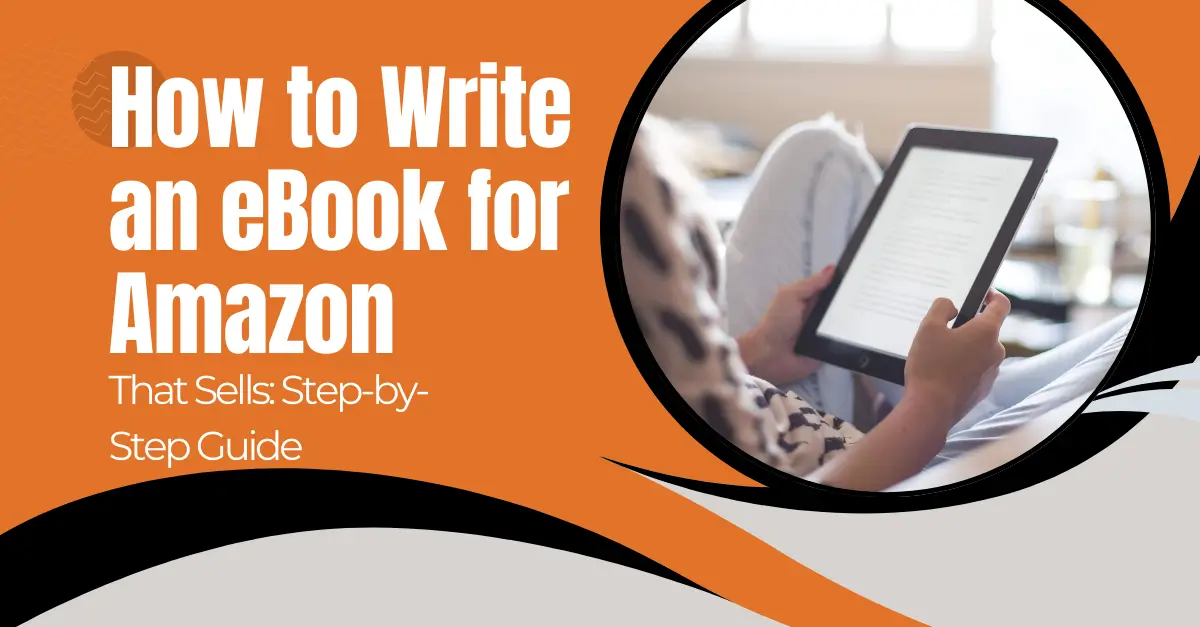Writing a book is one thing everyone should do at least once in their life. And we’re not saying that just because we’re in the publishing business—it has countless benefits. From clarifying your thoughts and gaining new perspectives through research to earning passive income by selling an eBook on Amazon, the rewards are immense.
But here’s the catch: knowing how to write an eBook for Amazon that actually sells is what separates a bestseller from a book lost in the digital abyss. Whether you’re an aspiring author or a business owner looking to expand your reach, this step-by-step guide will walk you through everything—from choosing a profitable niche to publishing and marketing your eBook effectively.
By the end of this guide, you’ll have a clear roadmap to writing, publishing, and selling an eBook on Amazon—one that doesn’t just sit on virtual shelves but flies off them.
The Steps for Writing an eBook from Start to Finish
So, you’re finally doing it, writing that book that’s been living rent-free in your brain. Brilliant. But before you hurl words at the page and hope for magic, let’s walk through what it really takes to get it done. If you’re wondering how to write an ebook for Amazon that people actually want to buy (and read), then keep your cuppa close; you’re going to want this.
1. Start with Your Niche, Not Just a Nice Idea
Think of your niche as your book’s postcode. It tells people where it lives and what kind of crowd it hangs around with. Skip this bit, and you risk writing something gorgeous that no one’s looking for. The trick is to find a sweet spot between what you know (or want to research) and what people are already buying. You can poke around Amazon’s bestsellers list or type a few keywords into the Kindle Store search bar and see what pops up. Your job? Spot what’s missing or where you can offer something fresher, funnier, smarter, or just better explained.
2. Choosing Your Topic: The Gold Lies in the Gaps
Once you’ve nailed the niche, you need a topic that slices clean through the noise. Want a shortcut? Use AI. Seriously. Fire up a tool like ChatGPT and ask it for “10 unique angles for an ebook on [insert niche here]”. Doesn’t mean you follow it blindly, but it’ll get the wheels turning. Better yet, dig into Amazon reviews and see what readers complain about in books similar to yours. That’s where the gaps are, the overlooked, underloved corners of your subject. Fill those, and you’re already ahead.
3. Give Your Book a Spine (aka an Outline)
Think of an outline as scaffolding. Without it, your story collapses before it even starts. A quick mind map can work wonders,start scribbling your main topic in the centre, then branch off into subtopics, questions, and cheeky little facts. Don’t write alone either. Grab a mate or two and talk it out. What’s obvious to you might be fascinating to someone else. Or vice versa. Either way, perspectives matter.
4. Chapter by Chapter – No Sprinting Allowed
You don’t have to write your whole eBook in one breathless weekend. In fact, please don’t. Break it into chapters, set weekly word count goals (reasonable ones, be kind), and stick to them. Now, about AI again: should you use it to write your chapters? It depends. If you do, use it like a co-writer, not a ghost. Your voice needs to shine through. Otherwise, it’ll read like a robot with a thesaurus.
5. Polish the First Draft Like a Diamond in the Dust
When it’s done (or “done enough”), don’t treat it like a throwaway PDF. Self-edit with care. Read it aloud. Print it out. Change the font and trick your brain into thinking it’s someone else’s work. Because editing is where the real writing happens, and yes, let someone else read it. A friend, a beta reader, your brutally honest aunt. You need fresh eyes on it. Always.
6. Your Cover is the Book’s Handshake
Sorry to break it to you, but everyone does judge your book by its cover, especially on Amazon, where you’ve got about 0.3 seconds to make someone stop scrolling. If design’s not your jam, hire someone. A sharp, clean, genre-appropriate cover can mean the difference between a tumbleweed and a bestseller.
7. Formatting and Final Tweaks: Don’t Skip This Bit
Once your manuscript is ready, it needs to look like a real book. That means proper formatting: margins, line spacing, clickable table of contents, the works. Use tools like Kindle Create or Vellum, or rope in help if that bit gives you hives. This isn’t just polish, it’s presentation. And presentation sells.
8. Time to Publish (Yes, Really)
You’ve reached the summit. Now you’re ready to publish. Head over to Amazon KDP and create an account if you haven’t already. Upload your properly formatted file, pop in a killer description, and make sure to choose the right eBook keywords and categories; they will help people find your book. Don’t forget to pick a release date that gives you time to shout about it on social media or on your email list. Then… deep breath… hit publish.
Since you’re here to learn how to sell your eBook on Amazon, then let’s cover the topic more thoroughly. Here’s what you need to know:
Publishing Your Book on Amazon
You’ve written the book, edited it (twice), formatted it, and the cover’s looking like a tenner well spent. Now comes the bit that makes it real: getting your eBook onto Amazon. This part isn’t just ticking boxes, it’s about making sure all the right pieces are in place so readers can actually find your book and decide to hit “Buy Now.” Because knowing how to write an ebook for Amazon means nothing if no one can see it.
1. Create an Amazon Publishing Account
Head over to kdp.amazon.com and sign in using your usual Amazon login. If you haven’t used Kindle Direct Publishing before, you’ll be prompted to fill in some key details, such as your name, tax info, banking details for royalty payments, and the usual grown-up stuff. This is your KDP dashboard now, where all your future books will live.
It’s quick and mostly painless. But take your time setting it up properly, especially with payment and tax info. Amazon won’t pay you if they can’t figure out where the money’s going.
2. Use the Correct Amazon eBook Publishing Format.
Amazon likes files in specific formats. If you’re formatting your book manually, you’ll need to upload a .docx or .epub or use Kindle Create to turn it into a .kpf file. The .kpf option gives you more control over how your book will appear on Kindle devices, especially with things like chapter breaks and clickable tables of contents.
Whatever tool you use, double-check that your formatting hasn’t gone rogue during conversion. Just because it looked nice in Word doesn’t mean it’ll behave on Kindle.
3. Add Crucial Details While Uploading the File in KDP
Now comes the part where you upload your book. But don’t rush this bit. You’ll be asked for the book title, subtitle, author name, book description (this is your pitch to the reader,keep it sharp), and whether it’s part of a series. Don’t forget language, age range, and whether your book contains adult content.
These little details feed into how Amazon displays your book to potential readers. Get them wrong, and your book might end up floating around in the wrong genre pool or not showing up at all.
4. Choose eBook Keywords and Categories to Improve Search.
This part is where visibility lives or dies. You’ll get to choose up to seven keywords (think search terms your readers would type into Amazon) and two categories. Make sure they’re aligned with your book’s content and its niche. Don’t throw in random buzzwords. Relevance is what helps your book surface in search results.
This is also where the earlier research into gaps and reviews really pays off,those insights help you pick keywords that lead to actual readers. Because if you’re wondering how to sell an ebook on Amazon, this step is one of the biggest levers.
5. Select a Date on Which to Publish
If you want your book to go live immediately, great, Amazon usually makes it available within 72 hours. But if you want to do a bit of pre-launch buzz (which we highly recommend), you can set a future publication date. Additionally, the holiday seasons are great days for a launch, with people actively looking for gifts and sales bound to happen.
This lets you build a mini-marketing window,post about it, email your list, shout about it online. People can’t buy a book they don’t know exists, after all.
6. Hit Publish
This is it. The big red button moment. Once you hit publish, Amazon does its review (to check formatting, cover image resolution, content guidelines, and so on). You’ll get an email once it’s live, and then it’s officially in the wild.
Tips to Turn Your eBook into a Bestseller
So, you’ve done it. You’ve learned how to write an ebook for Amazon, got it up on Kindle, and you’re refreshing your dashboard like it’s a live scoreboard. Now comes the next challenge: getting people to actually buy your book. Because, let’s be honest, hitting “publish” is just the start.
If you’re aiming for bestseller status, here’s what makes a difference behind the scenes.
1. Choose a Lucrative Niche
This isn’t about writing to trend. It’s about writing where demand already exists. You can write the most brilliant book on left-handed underwater origami, but if no one’s looking for it, it won’t move. Look at Amazon’s bestseller categories. See what niches are performing consistently. That’s where the money is. It’s not selling out; it’s being strategic.
And don’t worry, you can still be original within a hot niche. Just make sure the audience is already there, waiting.
2. Work with a Book Cover Designer
We said it before, but it bears repeating louder: people judge books by their covers. Especially eBooks, where your cover is often seen smaller than a stamp on a phone screen. A professional designer knows how to make your book stand out while fitting genre expectations.
Don’t just go for pretty; go for strategic. Covers that sell are covers that fit in and stand out in the right ways.
3. Hire a Professional eBook Writing Service.
If writing’s not your strength or you simply don’t have time to draft the whole thing yourself, working with a professional ebook writing service can be a smart move. They’ll help you shape a marketable idea, structure it properly, and write it in a tone that speaks to readers, not just rambles into the void.
Plenty of bestselling books are ghostwritten. What matters is delivering value and keeping your reader engaged to the last page.
4. Take Assistance from Experienced Book Publishing Services
Publishing is more than uploading a file. From keyword research to metadata optimization to launch strategies, book publishing services can help you avoid rookie mistakes that bury your book in Amazon’s endless back pages.
Think of it as getting a coach instead of trying to win the match blindfolded. You can do it alone, but if your goal is sales, expert help can get you there faster.
Final Note
Learning how to write an eBook for Amazon is just the beginning. The real magic happens when you combine a well-researched topic, compelling writing, professional formatting, and smart marketing. Whether you’re writing to share knowledge, build authority, or generate passive income, the key is to create value for your readers—because a book that solves a problem or entertains effectively will always find its audience.
Frequently Asked Questions
How long should my eBook take to sell well on Amazon?
There’s no strict rule, but most successful eBooks range between 5,000 to 25,000 words, depending on the genre. Non-fiction books (especially how-to guides) often perform well at 10,000–15,000 words, while fiction can vary. The key is to provide enough value without unnecessary fluff.
Do I need to hire an editor for my eBook?
While self-editing is possible, a professional editor can dramatically improve your book’s quality. They catch grammatical errors, improve flow, and ensure clarity. If the budget is tight, at least use tools like Grammarly or ProWritingAid and get beta readers to provide feedback.
How important is the book cover design?
Extremely important. Your cover is the first thing potential buyers see. A poorly designed cover can kill sales, while a professional, genre-appropriate one can boost conversions. If you’re not a designer, invest in a quality cover—it’s worth every penny.
Can I use AI to write my eBook?
AI can help with brainstorming, outlining, and even drafting, but your unique voice and expertise should drive the content. Over-reliance on AI can make your book feel generic. Use it as a tool, not a replacement for authentic writing.
How can I promote my eBook after publishing?
- Leverage Amazon Ads (Sponsored Products)
- Run a free or discounted promo (via KDP Select)
- Build an email list and offer a free sample
- Get reviews from early readers (politely ask for honest feedback)
- Promote on social media & blogs (guest posts, Pinterest, LinkedIn, etc.)