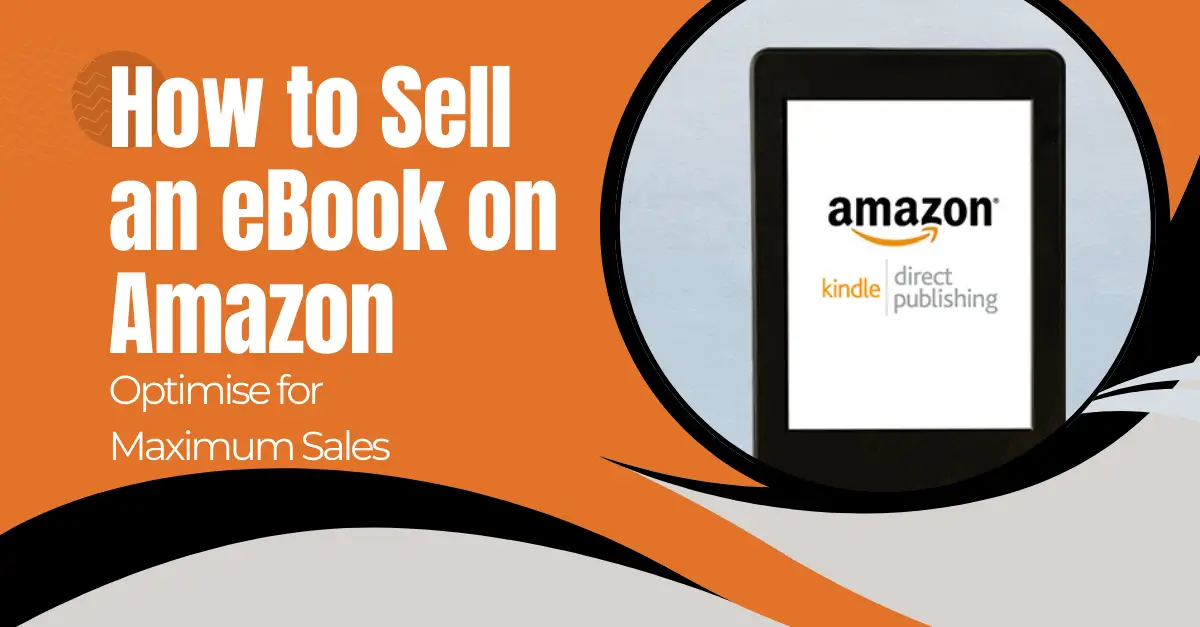If you’re an author, then there’s no place better than Amazon to publish your book. It’s where your readers already are, and more importantly—it’s where they’re buying. Whether you’ve got a self-help guide, a steamy romance, or a niche how-to manual on restoring Victorian chimneys, Amazon offers the reach, tools, and audience to turn your writing into actual income.
But here’s the bit nobody tells you: uploading your manuscript is easy. Getting it to sell? That’s where the magic (and the method) comes in.
In this blog, we’ll explore how to sell an ebook on Amazon and optimise it for maximum sales. From setting up your Kindle Direct Publishing account to crafting a title that makes people click, you’ll get the exact steps, strategies, and insider tips to go from “writer” to “published—and paid.” Ready to stop sitting on your story and start selling it? Let’s dive in.
Why Choose Amazon for Selling Your eBook?
Let’s be honest—if you’re trying to figure out how to sell an ebook on Amazon, you’re already asking the right question. Because Amazon isn’t just one option on a list. It is the list. With Kindle owning more than 80% of the ebook market (yes, really), it’s where readers go when they’re hunting for their next digital page-turner. And thanks to Kindle Direct Publishing (KDP), getting your book in front of that audience is a doddle.
You upload your file, fill in the details, hit publish—and boom, your ebook is live in front of millions. You don’t need warehouses or distributors. Just a decent manuscript, a sharp cover, and a sprinkle of marketing savvy. Plus, you keep up to 70% in royalties and can tap into handy tools like Amazon Author Central and ads to give your book a proper nudge.
Other platforms like Payhip or Smashwords have their perks, sure—but they don’t come close to Amazon’s discoverability. If you’re serious about how to write an ebook for Amazon, start by selling it where the readers already are.
Step-by-Step Guide: How to Sell an eBook on Amazon
So now you know why Amazon is the best place to sell your digital masterpiece—let’s talk about how to actually do it. Because just knowing the benefits doesn’t put your book on the Kindle shelf. You’ve got to go from idea to income—and here’s how you get there.
1. Set Up Your Kindle Direct Publishing (KDP) Account
First things first, you’ll need a Kindle Direct Publishing account. No tech wizardry is required—just head over to kdp.amazon.com, sign in with your Amazon account, and pop in the basics: name, email, tax info, and payment details. Personal or business account? Either works. What matters is getting it done.
KDP supports common ebook formats like EPUB, MOBI, and even DOCX. But be warned: formatting matters (more on that in a second), so don’t just chuck a Word doc up there and hope for the best.
2. Format and Upload Your eBook
Ever opened a dodgy-looking ebook with weird spacing and rogue chapter headings? Yeah—don’t be that author. Clean, professional formatting isn’t just nice to have; it’s essential. You want smooth navigation, crisp chapter breaks, and zero tech hiccups.
You can use tools like Calibre, Scrivener, or Reedsy’s free formatting tool if you’re going DIY. But if this bit makes your eyes glaze over, don’t stress—this is exactly where professional ebook writing services come in. Hiring a pro means no wonky fonts, no unreadable pages, and no bad first impressions.
3. Optimise Your eBook Details.
Now for the details that actually sell your book. Your title, subtitle, keywords, and categories are not just admin—they’re your digital shopfront. If you want readers to find you (and you do), you’ve got to feed the Amazon algorithm what it likes.
Here’s what to focus on:
- Title and subtitle: Clear, catchy, and keyword-rich without sounding like a robot wrote them.
- Keywords: Choose seven that real people would actually search for. Think like a reader, not a marketer.
- Categories: Be specific. “Fiction” is too broad—“Detective Mysteries with Female Leads” is better.
- Book description: This is your sales pitch. Hook the reader in the first two lines, keep it punchy, and end with a reason to buy.
Think of it like Tinder for books. Swipe-worthy profiles only.
4. Set Pricing and Distribution Options
Amazon offers two royalty rates: 35% or 70%. If your book is priced between £1.99 and £9.99 (or $2.99–$9.99), you can opt for 70%. Outside of that range? It’s 35%. Most authors go for that sweet 70%, especially when starting out.
You’ll also get the option to enrol in Kindle Unlimited—Amazon’s all-you-can-read subscription. It can help you reach more readers (especially avid ones), and you get paid per page read. It’s worth a test if visibility is more important to you than per-book sales.
5. Launch Your eBook
This is where most people wing it. Don’t.
Plan your launch like a mini-campaign. Build anticipation through email marketing, share snippets or covers on social, and get your network talking. Ideally, line up a few early readers to leave reviews on day one (more on that in the next section).
Timing matters, too. Avoid launching when everyone else is—like right before Christmas or during big global events. You don’t want your book drowning in noise.
How to Optimise Your eBook for Maximum Sales
Publishing your ebook is only half the job. If you want it to actually sell, you’ve got to make it pop off the (digital) shelf. That means thinking like a reader: what grabs attention, builds trust, and convinces someone to click “Buy Now”? Let’s get into the stuff that turns browsers into buyers.
Create an Eye-Catching Cover Design
No matter how brilliant your writing is, a bad cover will bury it. People do judge books by their covers—especially online, where visuals are all they’ve got. A clean, professionally designed cover signals quality. It tells readers you care. Slapping some text on a Canva template just won’t cut it.
If you don’t have design chops, get help. There are freelancers, agencies, or even full book publishing services that include cover design as part of the package. It’s not an expense—it’s an investment in sales.
Leverage Amazon Author Central
This one’s free, easy, and surprisingly underused. Amazon Author Central lets you create an author profile that pulls all your books together and adds a bio, photo, blog feed, and even videos. Why does it matter?
Because readers buy from people they trust. Having a polished author page gives you credibility. It turns you from a “random person selling a book” into someone worth following. Plus, it’s one more way to boost your discoverability in Amazon search.
Encourage Reviews
Reviews are social proof, and without them, your ebook is going to have a hard time getting traction. But don’t just sit around waiting for strangers to leave feedback. Be proactive.
Send free copies to early readers, friends, or anyone in your email list. Ask nicely (but legally—no bribes) for a review. And don’t wait until after launch. Have a few lined up and ready to go from day one. The first handful of reviews often decide whether your ebook sinks or swims.
Utilise Amazon Advertising
Once you’ve got your product page sorted, consider giving it a boost with ads. Amazon’s ad system is designed for sellers, not just big brands—so you can start small and scale up.
- Sponsored Products promote your specific ebook in search results and product pages.
- Sponsored Brands are better if you’ve got multiple books and want to promote your author name or series.
Start with a small daily budget, keep a close eye on clicks and conversions, and adjust as you go. The data is all there—it’s just about making it work for you.
Final Note
Writing your ebook is a big deal. Publishing it? Even bigger. But making it sell—really sell—takes a little bit of know-how, a lot of intention, and the right platform to carry it all. And when it comes to that, Amazon wins hands down.
You’ve now got the complete roadmap on how to sell an ebook on Amazon: from setting up your KDP account and pricing it right to optimising your listing, designing a cover that turns heads, and using smart advertising to keep the momentum going. Add in reader reviews and a touch of marketing off Amazon, and you’re well on your way to building a passive income stream with real potential.
Frequently Asked Question
How do I write an ebook for Amazon?
Great question. Writing an ebook for Amazon starts with knowing your reader. What do they need, want, or dream of? Once you’ve nailed your idea, create an outline and start writing in manageable chunks. Keep formatting in mind—use clear chapter breaks, a clickable table of contents, and short paragraphs for easier reading on Kindle devices. Once written, you’ll want to edit (thoroughly) and then format it into EPUB or DOCX. Tools like Reedsy, Scrivener, or even Google Docs can help. And if it all feels a bit much, consider hiring professional ebook writing services to polish things up.
Where else can I sell ebooks besides Amazon?
If you’re wondering where to sell ebooks other than Amazon, you’ve got some solid options. Platforms like Payhip, Smashwords, Gumroad, and Kobo Writing Life allow you to sell directly or distribute to multiple retailers. Payhip, for instance, lets you sell straight from your own website and keep more of the profits—but you’ll need to bring your own traffic. Smashwords distributes to places like Apple Books and Barnes & Noble, but their interface isn’t the slickest. Amazon remains the best for discoverability, but a multi-platform approach works well if you’ve already got a growing audience.
How much does it cost to publish an ebook on Amazon?
Publishing an ebook on Amazon is technically free. There are no upfront costs to list your ebook via Kindle Direct Publishing. However, you may want to invest in things like editing, cover design, and formatting—either DIY or via book publishing services. These costs vary, but they’re often what separates a book that sells from one that sits in the digital shadows.
Do I need an ISBN to publish an ebook on Amazon?
Nope. Amazon assigns your ebook an ASIN (Amazon Standard Identification Number), which is all you need to publish and sell on their platform. An ISBN is optional unless you plan to distribute your ebook elsewhere (like Apple Books or Google Play), in which case you might need one. Amazon does offer free ISBNs for paperbacks through KDP if you go that route later.
How long does it take for my ebook to go live on Amazon?
Once you hit “publish,” your ebook typically goes live within 24 to 72 hours. You’ll get an email confirmation once it’s live, and then it’s available for purchase in Amazon stores globally. It’s a good idea to plan your launch ahead of this window—so you can time announcements and email promos just right.