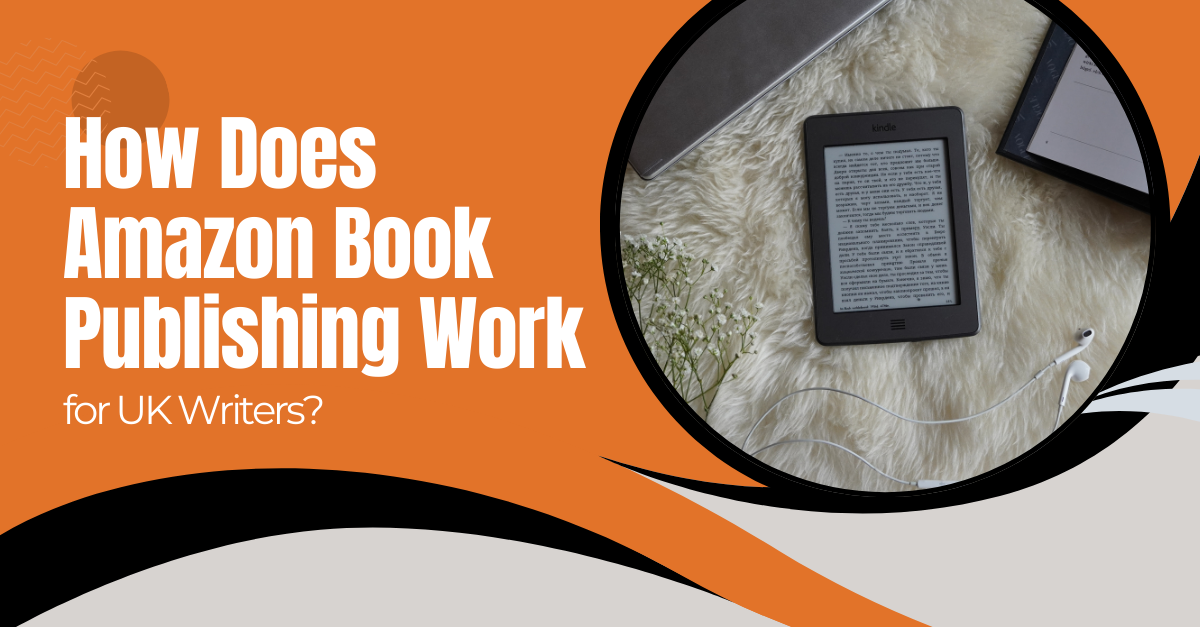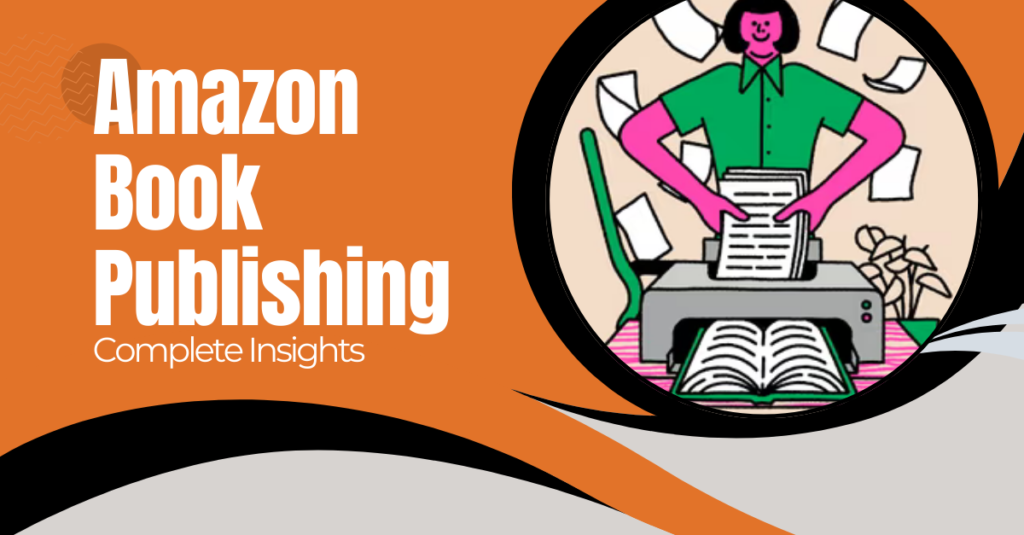Ever dreamt of seeing your book on Amazon, reaching readers worldwide? If you’re a UK writer wondering how Amazon book publishing works, you’re in the right place. Amazon dominates the self-publishing world, offering direct access to millions of readers. But is it the right path for you? This guide dives deep into the process, from formatting your manuscript to understanding royalties, exploring the pros and cons, and answering your burning questions about how Amazon book publishing works. Let’s get started!
Why Publish on Amazon?
Imagine this—you’ve poured your heart into a book, wrestled with edits, agonized over every word. Now comes the big question: where exactly do you publish, and if you chose Amazon then how does Amazon book publishing work? Are you making the right choice.
If you’re a UK writer wondering where to publish, Amazon is the undeniable giant in self-publishing. It’s not just big—it’s massive, controlling over 70% of the ebook market. That means your book has access to millions of readers worldwide without the frustrating barriers of traditional publishing. No gatekeepers, no endless rejection letters—just you, your story, and direct access to an audience that’s ready to read.
But is it all smooth sailing? That depends. Many authors ask if mission book publishing is worth it .. I’ll dive into the pros and cons later, but for now, let’s talk about the two reasons why Amazon is the go-to platform for self-published writers.
- For starters, you keep control—over pricing, cover design, and even royalties. Unlike many ebook publishers in the UK, Amazon lets you retain full rights to your book while giving you a potential 70% royalty rate on ebooks. Compared to traditional publishing, where you might earn 10-15% per book (if you’re lucky), Amazon’s appeal suddenly starts making sense.
- Then there’s the speed factor. Traditional publishing can take years from submission to the bookshelf. With Amazon? You can go from the final draft to a live listing in a matter of days. No waiting around, no endless back-and-forth with agents. Just hit publish, and your book is available worldwide.
Amazon Publishing Options: KDP vs. Kindle Select
Just choosing Amazon as your publishing partner won’t solve your problems. When you select Amazon publishing, there are two primary routes you have to pick from: Kindle Direct Publishing (KDP) and Kindle Select. Both have their perks, but knowing the difference is key to making the right decision for your book. Let’s give you a breakdown of what both offer:
Kindle Direct Publishing (KDP)
At its core, KDP is your all-access pass to self-publishing. It allows you to publish ebooks, paperbacks, and even hardcovers with no upfront costs. Your book gets listed on Amazon worldwide, and you retain full ownership. Unlike traditional ebook publishers UK, Amazon lets you set your own price, keep up to 70% in royalties, and update your book whenever you like.
One of the biggest draws? You’re not locked in. You can distribute your ebook on other platforms like Apple Books or Kobo if you choose. But if you want to maximize your Amazon sales, there’s another option: Kindle Select.
Kindle Select
This is where things get a little more strategic. Kindle Select is an opt-in program that requires exclusivity—meaning you can’t sell your ebook anywhere else while enrolled. In exchange, your book gets extra perks: it becomes available in Kindle Unlimited, Amazon’s subscription service where readers can borrow books freely, and you gain access to promotional tools like free book deals and countdown discounts.
Sounds tempting, right? But there’s a trade-off. By locking your ebook into Kindle Select, you miss out on potential sales from other platforms. For some authors, this isn’t an issue—Amazon dominates the market anyway. But if you’re aiming for wide distribution, sticking with standard KDP might be the better call.
So, what’s best for you? That depends on your goals. Want maximum control and the freedom to sell everywhere? KDP is your best bet. Willing to trade exclusivity for extra Amazon exposure? Kindle Select might be worth it.
Step-by-Step: How Does Amazon Book Publishing Work?
Now that you know where your book will live—either through KDP or the exclusive Kindle Select program—it’s time to get it ready for the world. But again, we run into the question of how Amazon book publishing works. If you’re picturing a complicated process with endless paperwork, don’t worry. Amazon has streamlined self-publishing so that even first-time authors can do it without a hitch. That said, skipping steps or rushing through can cost you sales and visibility. Let’s break it all down.
Step 1: Polish Your Manuscript
Before you upload anything, your book needs to be in top shape. That means editing, formatting, and finalizing your manuscript. A poorly formatted or error-filled book will get bad reviews fast. If hiring a professional editor is out of budget, at least use editing tools like Grammarly or ProWritingAid and get beta readers for feedback.
For formatting, Amazon recommends .docx, EPUB, or PDF files for Kindle, and print books need properly sized PDFs. Meeting Amazon book publishing requirements here is critical—files that aren’t formatted properly can look messy on Kindle devices or fail the upload process entirely. Tools like Kindle Create help you make sure your book looks polished across different devices.
Step 2: Create Your KDP Account
Next, head over to Kindle Direct Publishing (KDP) and sign up—it’s completely free. You’ll need to fill in some tax details and bank information (so you can get paid) and verify your identity. Once done, you’ll have access to the KDP dashboard, where you’ll manage all your books.
Step 3: Format Your Book for Kindle & Print
If your book is digital-only, formatting is easier—EPUB is the preferred format, but Amazon also accepts .docx and HTML files. Print books, however, require specific trim sizes, margins, and bleed settings. If this sounds overwhelming, tools like Kindle Create or Vellum can do the heavy lifting for you.
Step 4: Design a Cover That Sells
Your book will be judged by its cover, so don’t cut corners. Amazon provides a free cover creator, but if you want your book to stand out, hiring a professional designer is worth it. If you’re designing it yourself, stick to Amazon’s cover size guidelines to avoid blurry or misaligned images.
Step 5: Upload & Optimize Your Metadata
This is where you tell Amazon (and readers) what your book is about. You’ll enter:
- Title & Subtitle – Make it compelling and searchable.
- Book Description – Think of this as your sales pitch.
- Keywords – These help Amazon show your book to the right readers.
- Categories – Choosing the right genre can make or break your book’s visibility.
Uploading the file is as simple as dragging it into the system, but make sure you preview it before hitting publish.
Step 6: Set Your Price & Choose Royalties
Amazon offers two royalty rates: 70% (for ebooks priced between £1.77 and £9.99) and 35% (for everything else). Paperbacks work differently—printing costs are deducted before you get your cut. For example, a £10.99 paperback might earn you around £3.50 per sale after printing fees.
Step 7: Select Your Distribution Channels
By default, your book will be available on Amazon’s regional stores (UK, US, Canada, etc.), but you can also opt into expanded distribution to get your paperback into bookstores and libraries. If you’re exclusive to Kindle Select, your ebook won’t be available on other platforms like Apple Books or Kobo—something to keep in mind if you’re considering wide distribution.
Once all that’s done, you hit Publish, and after a 24–72-hour review process, your book is live! But what comes next? Getting your book in front of readers. Next, we’ll cover the Amazon book publishing requirements in detail so you don’t run into any issues.
Amazon Publishing Requirements You Need to Know
Only understanding how Amazon book publishing work, doesn’t guarantee success. You also need to make sure you follow platform’s requirements so you don’t fall into risks in the long run. Some authors worry about strict rules, but in reality, Amazon’s publishing requirements are pretty straightforward—as long as you know what to prepare.
1. What File Formats Amazon Accepts?
Amazon isn’t too picky when it comes to file formats, but you do need to stick to the approved ones. For Kindle ebooks, the preferred format is EPUB, though .docx, HTML, and KPF (Kindle Create’s format) are also accepted. For print books, Amazon requires a high-quality PDF with the correct trim size and margins.
Uploading a file that doesn’t meet these standards can lead to formatting issues, weird spacing, or text that’s misaligned on the page. Before publishing, always use the Kindle Previewer tool to check how your book looks on different devices.
2. ISBNs – Free for Kindle, Paid for Print
If you’re publishing an ebook, the good news is that Amazon provides a free ASIN (Amazon Standard Identification Number), so you don’t need to buy an ISBN. But for paperbacks and hardcovers, you’ll need one. You can either use a free ISBN from Amazon (which limits distribution to Amazon only) or buy your own from Nielsen in the UK, giving you full ownership and the ability to sell elsewhere.
3. Content Guidelines – What’s Allowed (and What’s Not)
Amazon’s pretty flexible with content, but there are some hard rules. No plagiarism, no offensive or illegal material, and no AI-generated books that lack human input. You also can’t publish public domain works unless you’ve added unique value, and excessive duplicate content can lead to your book being rejected.
Amazon has automated content checks, but real people review flagged books. If you violate the guidelines, your book could be pulled from the store—or worse, your account could be suspended. When in doubt, check Amazon’s content policies before publishing.
Costs & Royalties – What Authors Really Earn
Now that your book meets Amazon book publishing requirements let’s talk about numbers. After all, publishing isn’t just about getting your story out there—it’s also about making sure you get paid for it. So, is Amazon book publishing worth it? That depends on how much you’re willing to invest and how much you expect to earn in return.
What It Takes to Print Your Book
If you’re publishing an ebook, good news—there are no upfront costs. However, for paperbacks and hardcovers, Amazon uses a print-on-demand model, meaning you only pay when a reader orders a copy. The printing cost depends on your book’s page count, trim size, and whether it’s in colour or black and white.
For example, a 300-page black-and-white paperback costs around £4.00 to print, while a full-colour version could be £12 or more. That amount is deducted from your sale price before you see any royalties.
Amazon Royalties – Ebook vs. Print
For ebooks, Amazon offers two royalty rates:
- 70% royalty (for books priced between £1.77 and £9.99).
- 35% royalty (for books priced outside that range).
For paperbacks and hardcovers, the royalty rate is 60% of your list price, but printing costs are deducted first. That means if you price your paperback at £10.99 and printing costs £4.00, you’d earn £2.59 per sale (£10.99 x 60% – £4.00).
Pros and Cons of Amazon Publishing
Now that we’ve broken down the costs and royalties let’s talk about whether publishing on Amazon is truly the best option. While it’s an accessible platform with massive reach, it’s not without its downsides. So, before you hit publish, let’s weigh the pros and cons.
The Pros
One of the biggest advantages of Amazon is its global reach. Your book isn’t just available in the UK—it’s instantly accessible to millions of readers worldwide. No traditional publisher can match the speed at which Amazon gets your book live.
Then there’s the control factor. Unlike traditional publishers, you’re in charge of pricing, cover design, and marketing strategies. You can update your book whenever you want, making corrections or improvements without going through a lengthy approval process.
And let’s not forget the low upfront costs. There’s no need to pay for printing in advance and no warehouse storage fees—Amazon’s print-on-demand model means books are only produced when someone buys a copy. That makes it a risk-free way to get your book in front of readers.
The Cons
Of course, publishing on Amazon isn’t perfect. For starters, the competition is fierce. With millions of books on the platform, standing out requires more than just hitting the publish button—you need a solid marketing strategy.
Another downside is the exclusivity requirement of Kindle Select. If you choose to enrol, your ebook can’t be sold anywhere else while it’s in the program. That means missing out on other platforms like Apple Books, Kobo, or Google Play.
And then there’s the lack of curation. Unlike a traditional publishing house that invests in marketing and ensures quality control, Amazon doesn’t filter for quality. That means your book could be competing with everything from professional novels to poorly formatted, AI-generated content.
That being said, for authors in the UK, Amazon still outperforms local ebook publishers UK in visibility. Even with the downsides, it remains the fastest, most accessible way to get your book in front of readers.
Final Note
So, how does Amazon book publishing work for UK writers? It’s a blend of opportunity and challenge. While the platform offers unparalleled reach and control, success requires understanding the process, meeting the requirements, and implementing a smart marketing strategy.
Weigh the pros and cons, consider your goals, and make informed decisions about your publishing journey. Whether you choose KDP or Kindle Select, mastering how Amazon book publishing works is the first step to sharing your story with the world.
FAQs – Frequently Asked Questions
Q1: Is Amazon book publishing worth it for UK writers?
A: Amazon’s dominance in the ebook market makes it a compelling option for UK writers. It offers access to a global audience, control over pricing and royalties, and a relatively quick publishing process. However, it’s essential to consider the competition and the need for effective marketing to stand out. While local ebook publishers UK exist, Amazon often provides greater visibility.
Q2: What are the basic Amazon book publishing requirements?
A: Key requirements include using accepted file formats (EPUB for ebooks, PDF for print), obtaining an ISBN for print books (though Amazon provides a free ASIN for ebooks), and adhering to content guidelines (no plagiarism, offensive material, etc.). Formatting is crucial, and using tools like Kindle Create can help.
Q3: How much does it cost to publish a book on Amazon?
A: Publishing an ebook on Amazon through KDP is free. For print books, there are printing costs, which vary depending on page count, size, and whether you use colour or black and white. These costs are deducted from your royalties.
Q4: How do Amazon royalties work?
A: Amazon offers a 70% royalty rate for ebooks priced between £1.77 and £9.99 and 35% for books outside that range. For print books, you receive 60% of the list price, but printing costs are deducted first.
Q5: What’s the difference between KDP and Kindle Select?
A: KDP (Kindle Direct Publishing) allows you to publish ebooks and print books and distribute them on other platforms. Kindle Select is an exclusive program where you agree to sell your ebook only on Amazon for 90 days. In exchange, you get access to Kindle Unlimited readers and promotional tools.