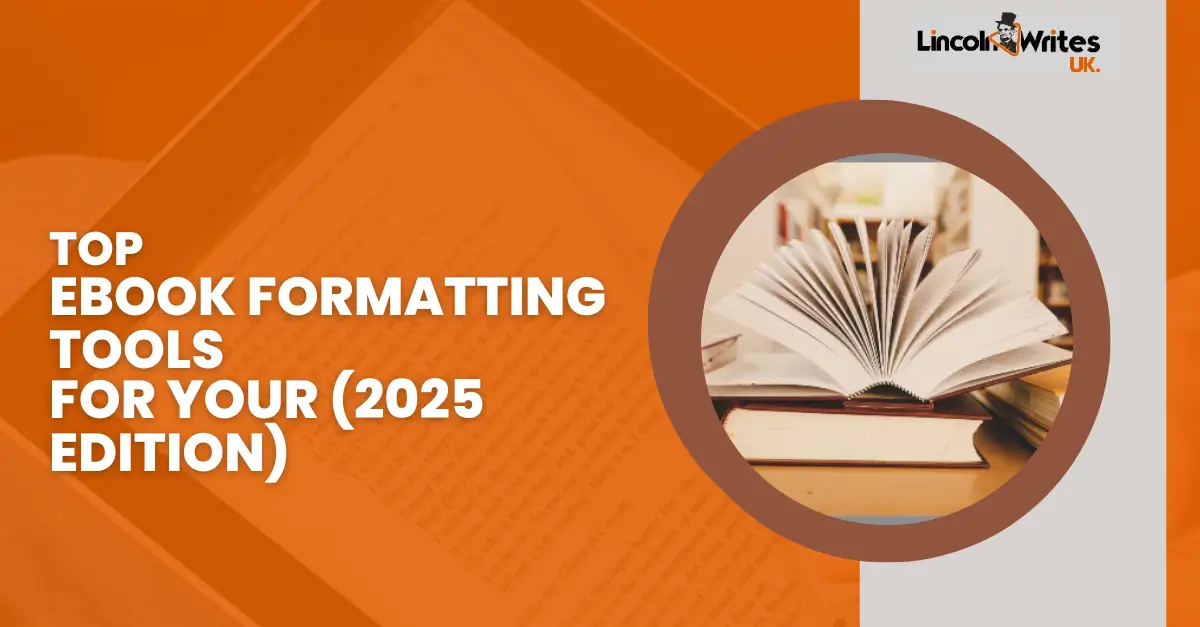Writing your eBook is a huge milestone, but formatting it? That’s a whole different beast. Whether you’re planning to self-publish on Amazon Kindle, Apple Books, or any other digital platform, getting the formatting right is crucial. In fact, one misaligned heading or a weird font issue is enough to lose a reader in seconds.
That’s where ebook formatting tools come in. And yes, there are plenty, but not all are created equal. In this blog, we’re diving into the best tools for formatting your eBook in 2025, what makes them work, and how eBook writing services can take you from raw draft to polished perfection.
Why eBook Formatting Matters More Than You Think
Formatting isn’t just about making things look neat. It’s about readability, compatibility, and professionalism. Readers expect a seamless experience, clickable TOCs, clean paragraphs, and consistent fonts. Bad formatting doesn’t just break immersion; it breaks trust.
Whether you’re writing fiction, nonfiction, a business guide, or something more personal like a memoir, the right formatting tool makes sure your work lands as you intended. And if you’re not sure whether your life story fits into a memoir vs a biography, that’s a conversation your editor or formatter should be having with you early on.
Top eBook Formatting Tools in 2025
1. Vellum (Mac)
Still the gold standard for Mac users, Vellum creates beautiful eBooks (and print books) with ease. It’s perfect for authors who want stylish, clean layouts and don’t want to mess with coding.
You can import a Word document and export polished EPUB or MOBI files in minutes. It also handles chapter formatting, drop caps, and even embedded images.
2. Atticus (Mac & PC)
Developed by the team behind Kindlepreneur, Atticus has become a top contender thanks to its cross-platform compatibility. You can write and format your book in one place, which is especially handy for writers managing their own author platform building or developing a long-term content strategy for brand visibility.
Atticus supports EPUB, PDF for print, and Amazon-ready formats. And the best part? It’s significantly more affordable than Vellum.
3. Reedsy Book Editor (Web-Based)
Free and beautifully designed, the Reedsy editor is perfect for new authors who want professional results without downloading software. It’s also handy if you’re working with an editor on shared documents, especially if you’re debating whether to invest in line editing vs copyediting for your manuscript.
The editor exports print-ready and eBook files with built-in formatting templates.
4. Scrivener (Advanced Users)
Scrivener is a full-fledged writing environment with built-in export and formatting tools. While it’s not a pure formatter like Vellum or Atticus, it’s perfect if you’re writing complex projects like novels with lots of character threads or nonfiction books with deep referencing.
Its compile feature lets you create eBook files, but it has a steeper learning curve.
5. Calibre (Open Source)
This tool is for the tech-savvy. Calibre lets you convert and format eBooks in just about every format imaginable. It’s especially useful for checking metadata, embedding covers, or making last-minute tweaks before publishing.
Calibre also doubles as an eBook library, so you can test how your file will look on various devices.
Professional Services: When Tools Aren’t Enough
Even with great software, many writers prefer to hand over the final formatting to professionals, especially when publishing on multiple platforms.
That’s where eBook writing services step in. At Lincoln Writes UK, for instance, formatting isn’t just the final step. It’s integrated into a full-service approach that starts at concept development and ends with a polished, market-ready eBook.
From refining your autobiography structure to aligning design elements for persuasive website copy tips, these services save you time, stress, and frustration. If you’re investing in a book, why not ensure it looks as professional as it reads?
What Else Should You Know About Formatting?
Formatting your eBook isn’t just about exporting an EPUB file. You need to consider:
- Device compatibility: Kindle, Kobo, iPad, etc.
- Clickable Table of Contents
- Consistent heading styles and chapter breaks
- Image optimisation (especially for children’s books)
- Metadata and cover files
If you’re planning to collaborate with a children’s book illustrator, your formatting needs may get a little more complicated, but a good formatter can handle those details too.
A Note on Planning Ahead
Formatting is one part of your publishing journey. Smart authors think ahead, especially when it comes to their business plan components for a startup. If your book is part of a bigger plan (coaching, workshops, online courses), your formatting should reflect that professionalism.
Good formatting is also tied to discoverability. A properly formatted book is more likely to pass retailer checks and avoid being rejected due to file issues, something that can delay your launch significantly.
Plus, clean formatting gives you the opportunity to repurpose parts of your eBook into evergreen blog topics or data-driven article writing, a solid strategy if you’re building thought leadership or planning future content.
Final Note
So, what are the best ebook formatting tools in 2025? That depends on your budget, technical ability, and publishing goals. Whether you go DIY with Vellum or Reedsy or hand things off to a professional service, the goal is the same: deliver a seamless experience to your reader.
Tools will always evolve, but clean, accessible, and well-formatted eBooks never go out of style.
And remember, formatting is just one piece of the publishing puzzle. From writing with a ghostwriter (need help to choose a ghostwriter UK?) to understanding your ghostwriting contract, to avoiding querying literary agents’ mistakes, you’re building a long-term career, so make each step count.